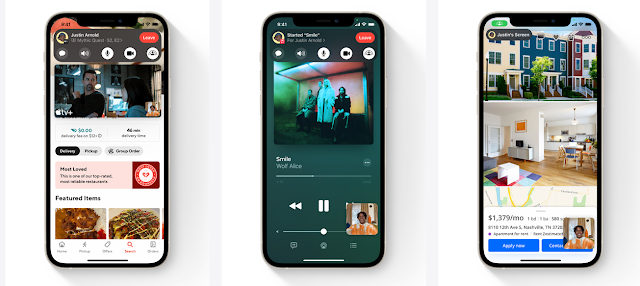New features
available with iOS 15.
iOS 15 brings amazing new features that help you connect, focus, explore and do even more with iPhone.
Key Features and Enhancements
iOS 15, iPadOS 15 public betas:
The public beta is essentially a test version of the software that will come later this year alongside the new iPhone lineup. The idea behind the public beta is to let enthusiasts test out the early version of the software and help Apple identify bugs or software issues before the official release. The final version of iOS 15 will be released this fall.
iOS 15, iPadOS 15 public betas: How to install
The public beta is now available to download. However, keep in mind, this is pre-release software and it contains bugs so better to run the public beta version on the secondary iPhone or iPad.
# First things first, visit Apple’s beta software site on your iPhone or iPad and sign up or sign in using your Apple account.
#Sign up by selecting “enroll your devices” and agree to Apple’s terms.
# Choose the software you wish to try. You can also try testing iPadOS 15 in case you have a spare iPad.
#Tap the “Download profile” button.
#Open Settings, tap on the profile and hit install.
#Your phone will reboot.
#Go to Settings > General > Software Update > Download and Install.
iOS 15, iPadOS 15 public beta: List of compatible iPhones, iPads
Will my iPhone compatible with iOS 15? Well, Apple has published a list of devices that will receive the update when it officially launches iOS 15 later this year. It is easy to check if your iPhone will get iOS 15. Notably, if your iPhone is running iOS 14, then you can install the public beta on your device.
If you have one of these iPhones/iPads, your device is compatible with iOS 15/iPadOS 15.
iPhones
iPhone 12 mini
iPhone 12
iPhone 12 Pro
iPhone 12 Pro Max
iPhone SE (2020)
iPhone 11 Pro Max
iPhone 11 Pro
iPhone 11
iPhone XS Max
iPhone XS
iPhone XR
iPhone X
iPhone 8 Plus
iPhone 8
iPhone 7 Plus
iPhone 7
iPhone 6s
iPhone 6s Plus
iPhone SE (first generation)
iPads
iPad Pro 12.9-inch (5th generation)
iPad Pro 11-inch (3rd generation)
iPad Pro 12.9-inch (4th generation)
iPad Pro 11-inch (2nd generation)
iPad Pro 12.9-inch (3rd generation)
iPad Pro 11-inch (1st generation)
iPad Pro 12.9-inch (2nd generation)
iPad Pro 12.9-inch (1st generation)
iPad Pro 10.5-inch
iPad Pro 9.7-inch
iPad (8th generation)
iPad (7th generation)
iPad (6th generation)
iPad (5th generation)
iPad Mini (5th generation)
iPad Mini 4
iPad Air (4th generation)
iPad Air (3rd generation)
iPad Air 2
iPod Touch
iPod Touch (7th generation)
iOS 15, iPadOS 15: Top features
Both iOS 15 and iPadOS 15 will bring a lot of new features to the iPhone and iPads later this year. In iOS 15, users will be able to join a FaceTime call from their iPhone, Android or Windows device. Plus, the new FaceTime SharePlay features allow users to watch shows on Disney+ or other supported apps over videoconferencing.
Apple is adding Spatial Audio to FaceTime. Apple’s Messages app will be able to create a list called “Shared With You” that will track content shared within message threads across relevant apps. The Weather app gets a new design, while Maps is getting a lot of additional road details in cities.
The Photos app is getting an update as well. Your iPhone will able to identify and tell you more information about an animal, a landmark, a plant or an object. It will also users to copy text written on a board or in a photo. This feature is similar to Google Lens.
Meanwhile, Safari will see the search bar going to the bottom of the page on iPhone. Apple’s iPadOS 15, the latest version of its operating system for the iPad, features widgets on the home screen and better multitasking.